Go to the ‘My recipes’ section on Cookidoo. Under the ‘Collections’ header at the bottom of the page on the left side click on the button called ‘Create Collections’.
Create a title for your collection and then you can start saving recipes to it. To add a recipe to your collection, click the three dots (…) next to the recipe title, click ‘Add to collection’ and select the collection you want it saved to. Or you can go into the recipe and click the ‘Add…’ button and add it to your chosen collection.
You can also bookmark favourite recipes you don’t want to save in a collection. You can also save entire collections. Click on the collection you want to save and click the ‘Save’ button at the top right of the screen. You can find all of your saved collections on the ‘My recipes’ page.