Log on to your Cookidoo account and unlink the device (TM6) from your Cookidoo account. You can then add the new TM6 to your account. Remember, you can have up to 5 devices linked to your Cookidoo account at any time. If you still need assistance, please raise a case with our Customer Service team by heading to the Contact Us page (thermomix.com.au/contact-us or thermomix.co.nz/contact-us) and selecting ‘I have a Cook-Key/Cookidoo enquiry’ from the drop-down menu on the web form.
I’m a Consultant and forgot to log out of my Cookidoo account before using a different TM6. What should I do?
Updated on August 5, 2019