| Log into your Cookidoo® account and click on My Recipes. If you can see Created Recipes, you have a Cookidoo® 3.0 account. If you can’t see Created Recipes, you are on a Cookidoo® 2.0 account. A blog will be going live on our Thermomix websites (AU and NZ) at 10am AWST on 3 July, where you can direct your customers for more detailed how-to information. You also have a PDF copy of this information to share directly with your customers from 10am AWST 3 July in the Asset Library in Unleashed. |
How do I know what version of Cookidoo® I have?
Updated on July 2, 2024