There are two options available to you:
Option 1 – from the Thermomix – the Thermomix is connected to Cookidoo
- Check that the TM6 is connected to Cookidoo
- Choose factory reset from the setting menu (you will be prompted to decide if you want to un-link the Thermomix from Cookidoo)
- Choose YES to unlink the TM6 from the Cookidoo account
Option 2 – from a device – the Thermomix is not connected to Cookidoo
- Log in to Cookidoo from a phone/laptop etc
- From your profile choose ‘account’ – my devices
- Select ‘DEACTIVATE’ for the device you wish to unlink.