Make sure if you give your TM6 to someone else that you log out of your Cookidoo account and also unlink the device (TM6) from your Cookidoo account. If you give your TM6 to someone else and you haven’t logged out of your Cookidoo account, the TM6 will need to be connected with new WiFi credentials in the new household. Before this, a factory reset is needed and when the new user tries to log in with their credentials they won’t be able to. When you get your TM6 back from your friend, please make sure they have logged out of Cookidoo and unlinked the device (TM6) from their Cookidoo account before they return it to you.
I gave my TM6 to my friend to use, but I didn’t log out of my Cookidoo account first. She’s got her own Cookidoo account so why can’t she log in on her TM6?
Updated on August 5, 2019